はじめに
Nature Remoは、家電の操作や室内環境のデータを管理できるスマートデバイスです。この記事では、Nature RemoのデータをAPIを使って取得する方法をわかりやすく解説します。最後にはPythonのサンプルコードも掲載していますので、ぜひ試してみてください!
メカエレ Blog | 電子工作とライフ…


スマートリモコン比較!NatureRemo3 vsSwitchBotハブ2の選び方と活用法
はじめに 家のIoT化を始める際、最初に考えてほしいのがスマートリモコンです。スマートリモコンを選ぶ際、「どれが自分に合うのか」と迷う方も多いのではないでしょうか。…
APIとは?
API(Application Programming Interface)は、アプリケーション同士がやり取りするための窓口のようなものです。Nature Remoでは、公式のAPIを使うことで室内の温度や湿度、リモコンの状態などを取得できます。別の記事でも紹介していますので確認してみてください。
メカエレ Blog | 電子工作とライフ…

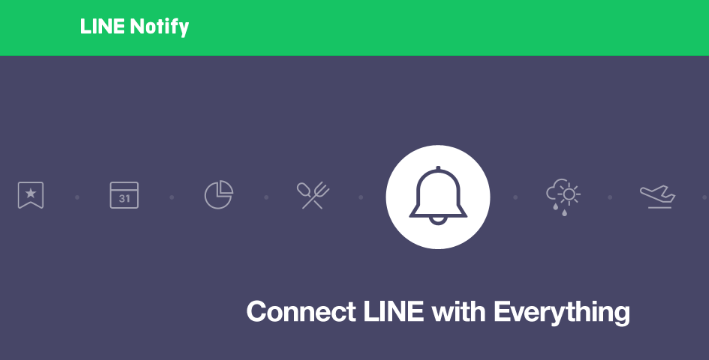
Raspberry PiでLINE Notifyを活用!センサー通知の設定方法と実装ガイド
はじめに WiFi対応しているRaspberry Pi4/5やPicoWで確実に使ってほしいLINE機能の紹介です。センサ値が閾値を超えた際にLINEが来るようにしておけば、デバイス活用の幅が…
APIを使う準備
Nature Remo アカウントの作成
Nature Remoを利用するにはアカウントが必要です。公式アプリを使ってアカウントを作成し、Remoデバイスを登録してください。
Nature Remo ホームページにログイン
こちらのページにアクセスして、Nature RemoのAPIを利用する準備をします。
APIトークンの取得
- ログイン後、「Create Acess Token」をクリックします
- 発行されたトークンをメモしておきます(このトークンは他人に見せないでください)
Pythonでデータを取得する
取得したトークンを下記のコードに入れてみてください。エンドポイントURLは以下を参考に。
たとえば、NatureRemoと接続されている家電リストを取得したければ、/1/appliances が該当します。
https://swagger.nature.global/
import requests
# APIエンドポイントURL
url = "https://api.nature.global/1/devices"
# トークン
token = "***********************************:"
# ヘッダーにトークンを設定
headers = {
"Authorization": f"Bearer {token}"
}
# APIリクエストを送信
response = requests.get(url, headers=headers)
# レスポンスの確認
if response.status_code == 200:
devices = response.json()
for device in devices:
print(f"Device: {device['name']}")
# 温度
if 'newest_events' in device and 'te' in device['newest_events']:
temperature = device['newest_events']['te']['val']
print(f"Temperature: {temperature}°C")
# 湿度
if 'newest_events' in device and 'hu' in device['newest_events']:
humidity = device['newest_events']['hu']['val']
print(f"Humidity: {humidity}%")
# 照度
if 'newest_events' in device and 'il' in device['newest_events']:
illuminance = device['newest_events']['il']['val']
print(f"Illuminance: {illuminance} lux")
# 人感
if 'newest_events' in device and 'mo' in device['newest_events']:
motion = device['newest_events']['mo']['val']
print(f"Motion detected: {'Yes' if motion == 1 else 'No'}")
print("") # 空行で区切りを入れる
else:
print(f"Failed to retrieve data. Status code: {response.status_code}")まとめ
Nature RemoのAPIを使うと、自宅の環境データを簡単に取得できます。今回紹介したコードを応用して、データを可視化したり、自動化したりすることも可能です。初心者の方でも気軽に試せるので、ぜひチャレンジしてみてください!










コメント